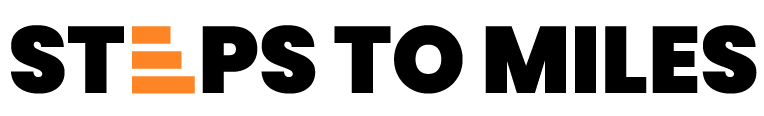Steps to Miles Converter
Convert the number of steps into miles with this interactive tool
steps
miles
Conversion Result
Compare 60000 steps with common walking distances:
| Activity | Steps | Miles | Comparison to 60000 Steps |
|---|---|---|---|
| Daily Average (US) | 5000 | 2.5 | 12 times longer |
| 10K Marathon | 12500 | 6.25 | 5 times longer |
| Half Marathon | 26350 | 13.18 | 2.3 times longer |
| 60000 Steps | 60000 | 30.0 | – |
| Full Marathon | 52700 | 26.35 | slightly shorter |
| Ultra Marathon | 127000 | 63.5 | 2.1 times longer |
Visual representation of 60000 steps compared to other activities:
Steps are a common way to measure physical activity, and the number of steps can be converted to distance based on the individual’s stride length. On average:
- 1 step = 0.0005 miles
The following factors can affect the conversion:
- Stride length: Adjusts with height and walking speed.
- Terrain: Rough terrains may decrease stride length.
Recommended daily steps are usually around 10,000, while more rigorous activities like marathons require significantly more steps.
Common step count conversions:
| Steps | Miles | Activity |
|---|---|---|
| 8000 | 4.0 | Moderate daily activity |
| 10000 | 5.0 | Recommended daily goal |
| 60000 | 30.0 | Intensive daily goal |
| 120000 | 60.0 | Ultra marathon training |
| 150000 | 75.0 | Extreme endurance |
Features of Our Steps to Miles Converter
Our powerful and user-friendly tool helps you easily convert steps to miles, making it perfect for fitness enthusiasts and casual walkers alike. Key features include:
- Real-time conversion
- Interactive interface
- Visual representation of distances
- Comparison with common activities
- Customizable settings for stride length
Benefits of Using the Converter
Transforming your step count into miles offers many advantages, including:
- Understanding your activity level better
- Setting achievable fitness goals
- Tracking progress over time
- Fueling motivation with visual data
- Improving overall fitness awareness
How to Use Our Tool
Using our Steps to Miles Converter is straightforward:
- Input your number of steps in the “Steps” field.
- View the converted distance in miles instantly.
- Click the “Swap” button to reverse the conversion.
- Explore comparison tabs for more insights!